-
Short info
Highlights:
30 kinds of different smart combination, Quick install in 3 minutes
Intellisense door, windows and human body
Remote control the smart devices by your smartphone
Smart Home Outfit contains: Multifunction gateway, door/window sensor, human body sensor, wireless switch
Multifunction gateway can change 16,000,000 various colors, built-in color changing lights and speaker
Just combine smart devices as you want
You can know everything of your house when you are outside
Easy to install, plug and play, without any tool and damage your decoration, not occupy space
Low power consumption, No need to change batteries for two years
15ms fast response
High quality material, durable and safe.All Comments...Latest commentsCommunity Team 05 Jul 2018Mr. DonnyBuoy and other Fans - for your attention we have a USER MANUAL page(https://xiaomi-mi.com/home/user-manuals/) with manuals in English, you can find much useful info here and we work a lot to improve it!
DonnyBuoy 05 Jul 2018Looks OK but not much real info. Can the User Manual be made available here so we can really look at what it will do, and what it will work with. Tks.
cristyannsen 29 Mar 2018This is a very good product and works great. But... please make the entire app in english. 30% remains in chinese and is frustrating. And... please make EU versions of all your products. I really like all your products but I would appreciate if I could use them without adapters.
-
Full description
Make life easier with the help of Mi Smart Home Kit
More than 30 kinds of Smart entertainment, fast installation takes only 3 minutes
Smart sensors for windows and doors / remote control devices using a smartphone / Connecting to other Smart devices
Upon returning home, automatically turns on the light, household appliances will start to work, and fragrant coffee will be ready ... and it's not dram technology of the future, it is the reality that came to life thanks to Mi Smart Home Kit. Using various combinations of components, you can automate the Smart devices, remotely manage devices using a smartphone, fast create favorable conditions for your life. Take a few steps to realize our plans into reality.Sensor for windows / doors
Motion Sensor
The main hub
Multifunction Gateway
It can change to 16mln colors and change the lighting
The main base is wireless with built-in speaker and the LED
Sensors for windows / doors
It monitors the status of windows / doors, namely when they are opened or closed.
Motion Sensor
Sensors of temperature change monitors movement of people or pets indoors
The main hub
Designed for remote control operation of a Smart Device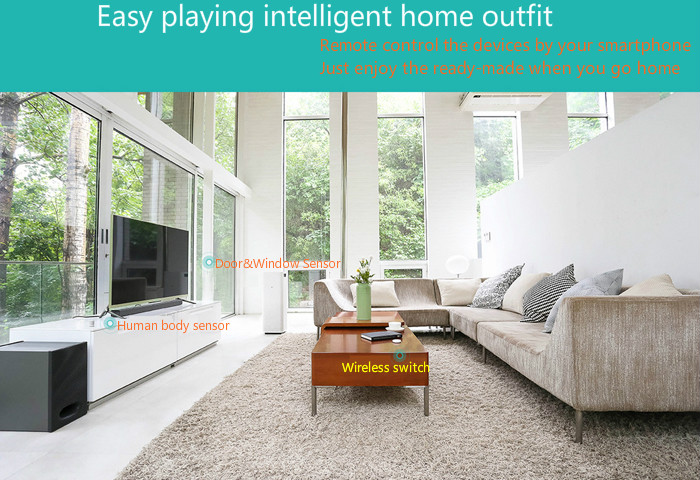
More than 30 kinds of Smart entertainment, various combinations of components
Waking up in the night will automatically turn the lights up for you
1. Install the motion sensor near the bed.
2. Using the smartphone, select the desired color.
Motion Sensor + multifunction gateway
Motion Sensor
Multifunction Gateway
Before going to sleep, press a button, without weary, turn off the lights and activate the security mode
1. Place the main hub on the bedside table
2. Using a smart phone, connect the main hub of a Smart socket and activate the security mode
The main hub + Smart + socket multifunction gateway
The main hub
Early in the morning, open the window to ventilate the room, and the air cleaner automatically switches to standby
1. Set sensors for windows / doors on the window
2. Using a smartphone, add Mi air cleaner to your phone and connect it to the sensor
Sensor for windows / doors + Mi air cleaner
Sensor for windows / doors
Mi air cleaner
Before you leave, turn on home security by touch of a button
1. Using a smart phone, with a touch of a button, turn on home security
2. Each device can be connected to the security regime in the event of any breaches or suspicious movements in the home, on your smartphone will be notified
multifunctional gateway + PDA
Multifunction Gateway
During cooking breakfast in the kitchen, call your children with touch of a button
How it works: Using a smart phone, smart lamp connect the doorbell to the main hub. After the press of a button, the light will light up and at the same time the doorbell will ring.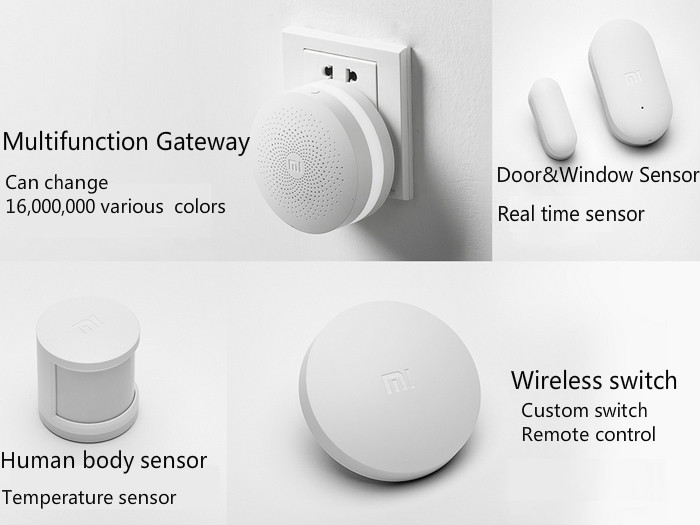
More than 30 kinds of Smart entertainment, various combinations of components
Waking up in the night will automatically turn the lights up for you
1. Install the motion sensor near the bed.
2. Using the smartphone, select the desired color.
Motion Sensor + multifunction gateway
Motion Sensor
Multifunction Gateway
Before going to sleep, press a button, without weary, turn off the lights and activate the security mode
1. Place the main hub on the bedside table
2. Using a smart phone, connect the main hub of a Smart socket and activate the security mode
The main hub + Smart + socket multifunction gateway
The main hub
Early in the morning, open the window to ventilate the room, and the air cleaner automatically switches to standby
1. Set sensors for windows / doors on the window
2. Using a smartphone, add Mi air cleaner to your phone and connect it to the sensor
Sensor for windows / doors + Mi air cleaner
Sensor for windows / doors
Mi air cleaner
Before you leave, turn on home security by touch of a button
1. Using a smart phone, with a touch of a button, turn on home security
2. Each device can be connected to the security regime in the event of any breaches or suspicious movements in the home, on your smartphone will be notified
multifunctional gateway + PDA
Multifunction Gateway
During cooking breakfast in the kitchen, call your children with touch of a button
How it works: Using a smart phone, smart lamp connect the doorbell to the main hub. After the press of a button, the light will light up and at the same time the doorbell will ring.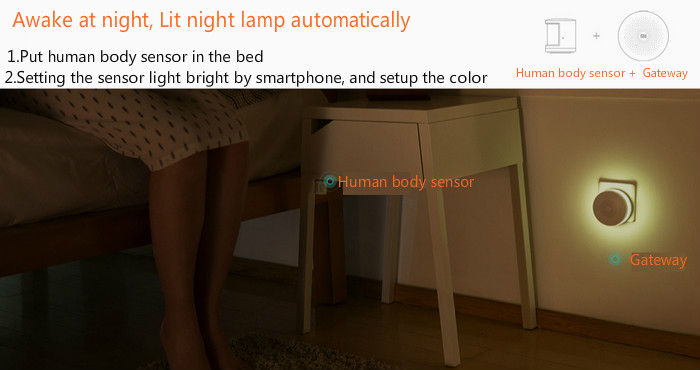
Opening the door, will make doorbell ring, welcoming you
How it works: Sensors for windows / doors and door bell connected to the multifunction gateway. As soon as you open the door, lit the lamp, and Smart doorbell rings.
Once your pet slip away through the door, you will immediately know about it
How it works: The motion sensor is connected to a doorbell, to track the movement of your pet. As soon as he leaves the door doorbell immediately notifies you.
In the event of an invasion, you will be notified immediately and with activated Y? camera
How it works: Using a smartphone, turn on the security mode. Once there is a suspicious movement, you will be notified immediately about this and Yi camera will start recording everything that happens.
Connect your smartphone in one click and your home is "in your pocket"
Select the preset mode
User Preferences
Left home / returned home / home security mode
Tracking reminders on violations
Share with your family in one-touch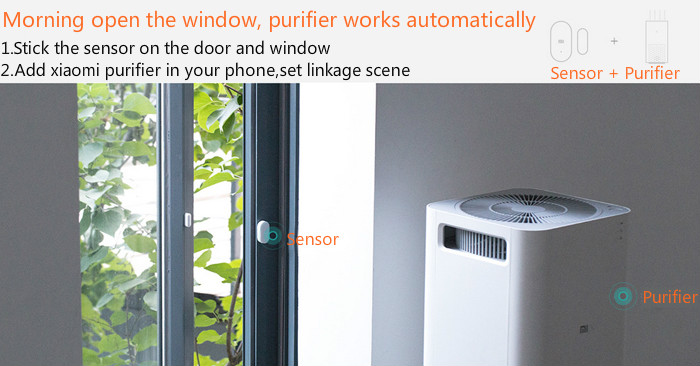
3 simple steps, free installation and quick to use
We believe that the best is not to use tools so not damage existing home design, and that the device takes up less space and thus is very convenient to use. Therefore, we used the newest protocol Zigbee, making possible wireless connection of Mi Smart Home Kit, no screws and wires, easy to install device without additional tools. Low power consumption, there is no need to frequently change the battery, and all the components can interact well with each other.
1. Insert the multi-function gateway into the socket
2. On your smartphone, connect to a WIFI network gateway
3. Where necessary, connect other components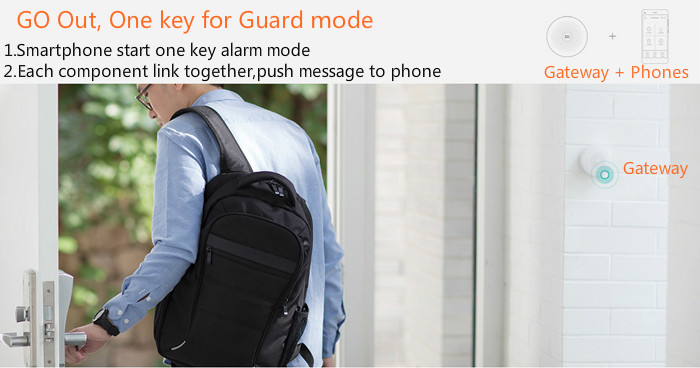
2 years
Low power consumption, there is no need to frequently change battery
Installation without tools
Affix stickers and immediately use
15ms
Fast reaction
High quality of device
Our device is quite aesthetic, easy to use and is also able to meet all your various daily needs. Mi Smart Home Kit can be used in the southern regions with high humidity, because of its manufacturing, we use water-resistant materials. For extra safety, we have chosen a high-quality fire-resistant material. Multi-Gateway is equipped with a light sensor that can distinguish between day and night, and thus determine whether the light is needed or not. Fast reaction- 15 milliseconds, immediate operation of the device.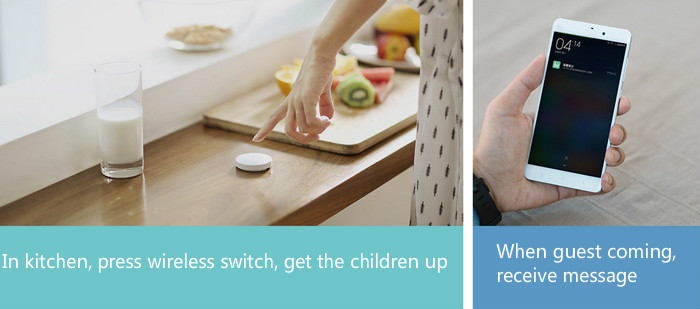
The use of high-quality fire-resistant material
Built-in speaker Ring Buffer
Anti-aperture light sensor
Mi Smart Colour Module Zigbee Module
Aperture
18 full-color LED indicator 256 levels of dimming / 16 million colors at choice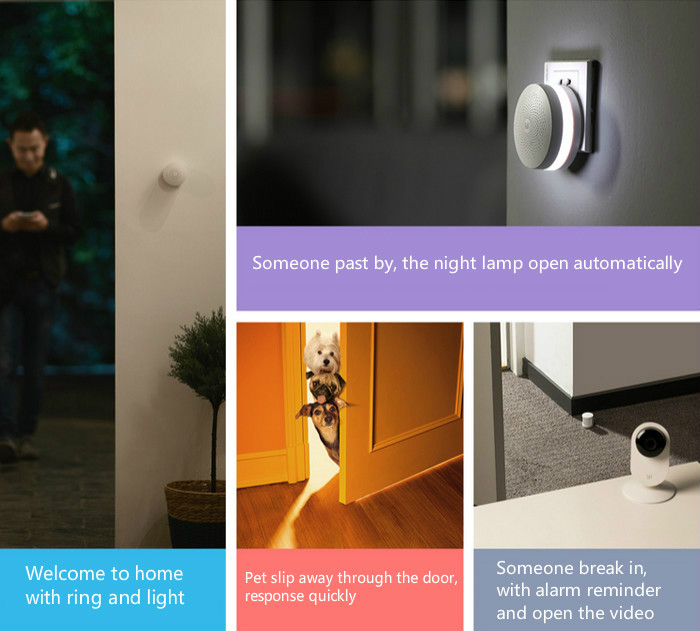
Small sensors for windows / doors
Equipped with magnets allowable distance 22mm
Mini motion sensor
Using PIR sensor Japan's producer / Fresnel lens
7m detection range / angle of detection of 1700
The wireless hub
More than 50,000 tests
The lack of available area 3600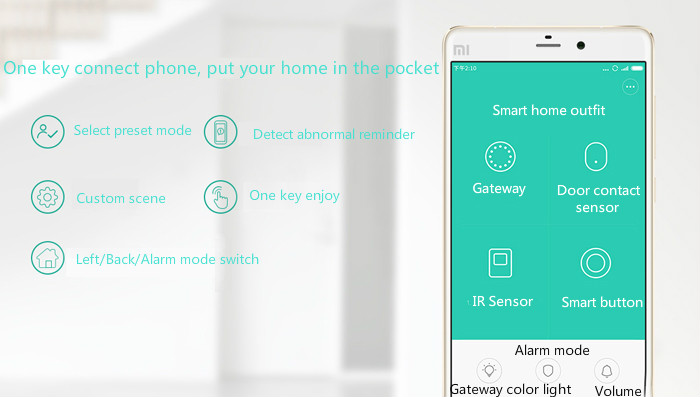
Continuous innovation, support for many devices
Mi Smart Home Kit supports updates, consistent support of Smart devices even more new entertainment
Connecting a number of different Smart home devices
Support firmware upgrades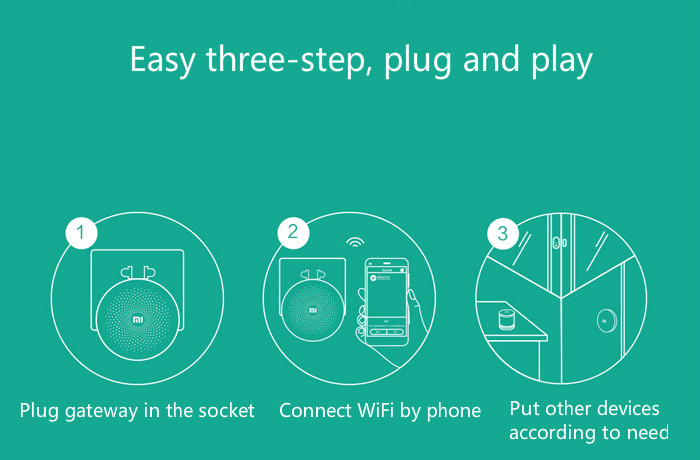
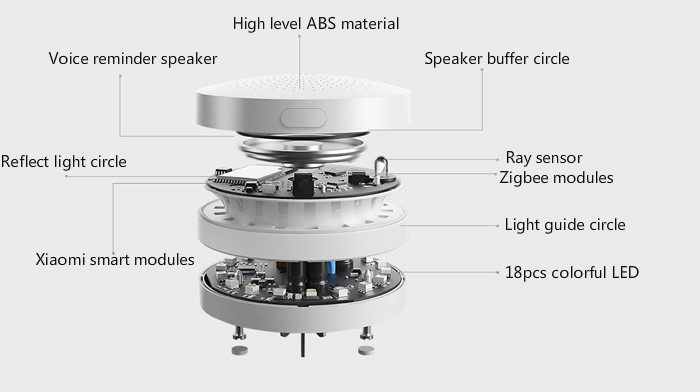
-
Specifications
Manufacturer Xiaomi Type Mi Smart Home Kit Material High level ABS material Speaker Voice reminder speaker, Speaker buffer circle Additionally Reflect light circle, Ray sensor Zigbee modules, Xiaomi smart modules, Light guide circle, 18pcs colorful LED -
Video
-
Comments
add a commentAll commentsCommunity Team 05 Jul 2018
Mr. DonnyBuoy and other Fans - for your attention we have a USER MANUAL page(https://xiaomi-mi.com/home/user-manuals/) with manuals in English, you can find much useful info here and we work a lot to improve it!
DonnyBuoy 05 Jul 2018Looks OK but not much real info. Can the User Manual be made available here so we can really look at what it will do, and what it will work with. Tks.
cristyannsen 29 Mar 2018This is a very good product and works great. But... please make the entire app in english. 30% remains in chinese and is frustrating. And... please make EU versions of all your products. I really like all your products but I would appreciate if I could use them without adapters.
Sal 08 Mar 2018the product is just a beautiful piece of furniture. It can not be used as an alarm system because it does not have a backup battery for power cut. The thief only needs to disconnect the electricity from the main switch to enter your home.
James 13 Jan 2017Great Product and very cheap. I think, smarthome will trend in eropa and xiaomi will be number 1. But this product still need some reasearch
Bob Acker 09 Jan 2017I would like more information on a US version of this product including the android app.
Crysty 06 Jan 2017Work great at right price, but to many sections in Chinese, when set interface with English) We need more sensors (gas, co and so on) and 3G comunicator.
Saint 22 Oct 2016Great product, but i dont know how to keep it connect to my router... it keep loose connection. i had to connect it again using mobile phone as a router, and change the connection to wifi router, running at first but loose connection again after a few hours.... i try to change the router setup but no progress... keep loose connection after several hours. And it's has been a year...
Volodymyr 10 Oct 2016Works quite good, but not at all. My motion sensor worked well 2 days but then it is permanently offline. I don't know if the problem in battery or something else. Where can I read about how to charge elements of smart home (change battery)?
Ulises 27 May 2016It would be perfect with a 100% english translation of the app. All events and actions are in chinese...
pee dee 05 Jan 2016GREAT PRODUCT. The English translation is overdue. Please can you correct this soon? I would give 5 stars if it was English! Thank you, Paul
san 03 Dec 2015Wow this gadget is cool, actually i have a plan to use the security device in my home. But I have a question; 1. how many door/window sensor can be connected to the gateway? 2. Can we integrate the xiaomi yi smart camera to home smart kit. If the answer is yes, how we connect them? 3. Can the smartphone connect the smart home over internet?
matteo 10 Nov 2015the app is only in cinese. and the hour to program the action are relate to china hour .. english translator thank you


_13743_1435134515.jpg)
_13743_1435134517.jpg)
_13743_1435134517.jpg)
_13743_1435134517.jpg)

_13743_1435134515.jpg)
_13743_1435134517.jpg)
_13743_1435134517.jpg)
_13743_1435134517.jpg)